Latest HVAC Office 9.0 Revision
Quantrac Corporation is releasing the latest revision of HVAC Office
for all current 9.0 user's.
Aug 30, 2005 R9-587
- Sales Quotes, Special Quote: Fixed issue with text from a Sales
Quote that is priced using Special Quote pricing calculation is not
being copied into the Installation Jobcost Proposal field when an Installation
is created.
- Installation Jobcost: Fixed issue when you create
an installation from a Sales Lead that has a Sales Quote with price
calculation via Special Quote, the Special Quote field in the Installation
Jobcost is blank.
- Callahan Roach Revenue Analysis Report: Fixed report
generating erroneous data. It appeared to be taking the first line-item
quantity of the first invoice in the report date range and applying
that quantity to all line items in the report.
- Sales Quote Disappearing Proposal Data: Fixed issue
with disappearing text from the Sales Quote from a Sales lead.
- Jobsite Map Function: The map function we were using
has changed and can no longer be accessed as it was. The map function
is now linked to Yahoo maps.
May 9, 2005 R9-585
- Carrier Package Dealer Warranty Tag Bug: On the Carrier Package
form, there’s a button called “Dealer Warranty Tag”.
If you click that button, you’ll get the error.
- Vacation Calculator: The field that is labeled “List Vacation
Days In _____ in the Vacation Calculator (light blue forum) needs to
get the dates from the actual vacation dates, not from the vacation
entry date. We entered a vacation day in 2004 in early 2005. The vacation
shows up in 2005 date instead of 2004 like it should.
- SuperLite and Lite Upgrade: With a converted Lite or SuperLite
customer, we get the following error: 2465: Quantrac2005 cannot find
the field ’bAddSale’ referred to in your expression.
- Message Maintenance Bug: Message Maintenance is deleting Archived
messages.
- Widend Date fields in the following forms:
Equipment form, Equipment installed by Us. Start & Warr Exp Dates.
Jobsite Form, Equipment installed at this jobsite. Started Date.
Customer Accounting Form, Paid Invoices Tab, Invoice Date.
Customer Accounting Form, All Invoices, Inv. Date.
Customer Accounting Form, Open Credits, Inv. Date.
Customer Accounting Form, Applied Credits, Inv. Date.
Customer Accounting Form, Finance Charges, Inv. Date.
Top Toolbar|Accounting|View Aged Receivables, Invoice Date.
Instructions for download: Please readd all instructions before
downloading. Click on the "9.0 Rev 587 Download" link
below to start the download. When the File Download window appears click
the Save button.
9.0
Rev 587 Download
***To keep up to date on our latest product updates
& new releases please subscribe our e-mail list. Click
here to join.***
. 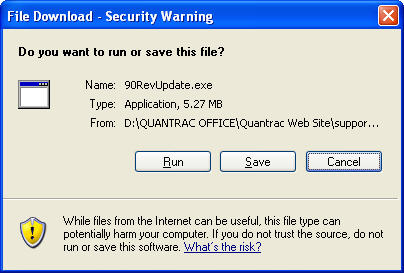
A Security Warning dialog box will appear, click on the
Save button. Select your Desktop as the "Save To" location.
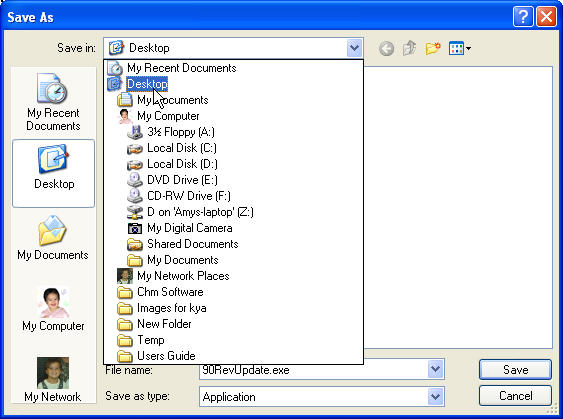
A download status window will appear. If there is a check
next to the "Close this dialog box when download completes"
uncheck the box. When the download
has completed click on the Run button.
This will start the update.
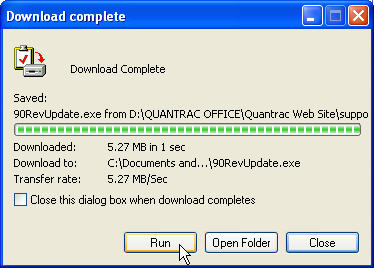
This download includes all enhancements and fixes since
release 9.0 publication.
|
 |
|

